Digital Fax
All your employees can send or receive faxes by email with EVOX Fax on their PC or mobile phone.

EVOX Fax
EVOX lets you send and receive faxes digitally with no need for a fax machine. To send a fax, create a PDF and email it to the fax service. When you receive a fax it will arrive as a PDF attachment to an email. This allows you to send and receive company faxes from your PC or mobile phone from anywhere.
- This value-added service comes with a dedicated phone number for faxing。

Quickly organize and manage faxes
EVOX fax automatically provides digital copies of faxes that you can quickly organize and manage as you would any computer document.

Be eco-friendly by reducing your paper use
Digital faxing cuts down on paper waste and helps your office go green.

Fax queuing
Unlike fax machines which support only a single user at a time, EVOX Fax allows multiple fax documents to be automatically queued and sent out in a short time. No more waiting in line at the fax machine!
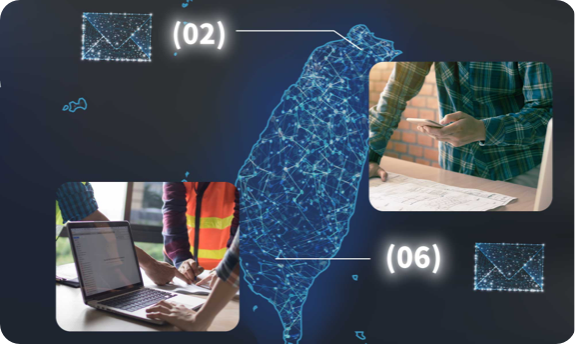
Multiple fax number support
EVOX Fax supports multiple fax numbers with each number assigned to a user’s email for receipt. With Admin Center, you can adjust fax settings from a browser at any time to meet organizational changes.
- If you purchase Branch service, fax numbers can be assigned to your branch offices.
How to receive an EVOX Fax
The fax message is received by EVOX Cloud
It is delivered to you via email
Open and read the attached PDF file
How to send an EVOX Fax
Convert your document
into a PDF file
Send it as an email attachment to
fax@faxout.evoxglobal.com
The PDF will be sent to the destination fax machine
