View the customer contact center operating status at a glance
Assess and manage call volume and agent work status with automatically generated online reports.
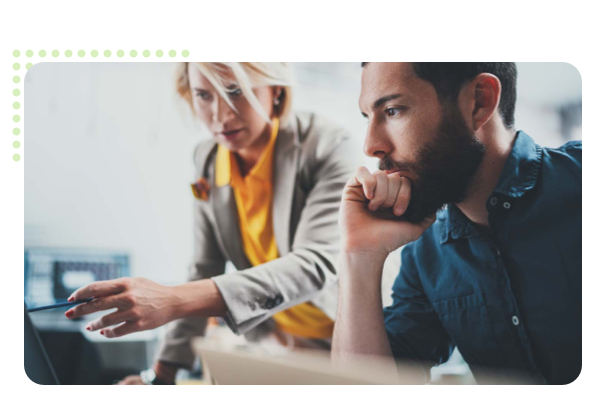
Assess and manage call volume and agent work status with automatically generated online reports.
Help your team members improve their efficiency.
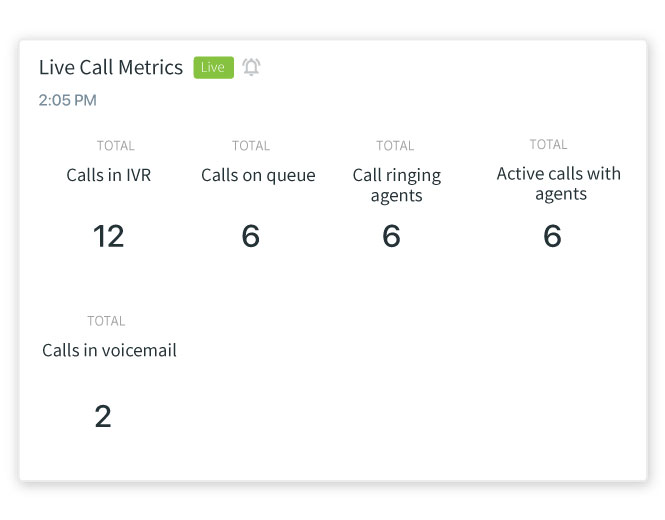
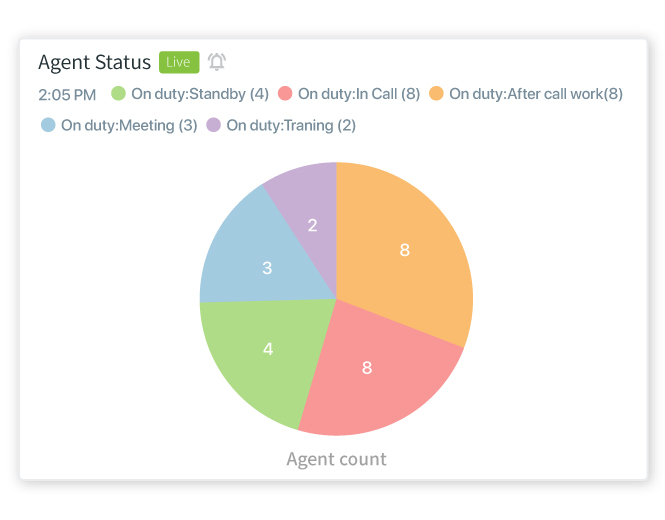
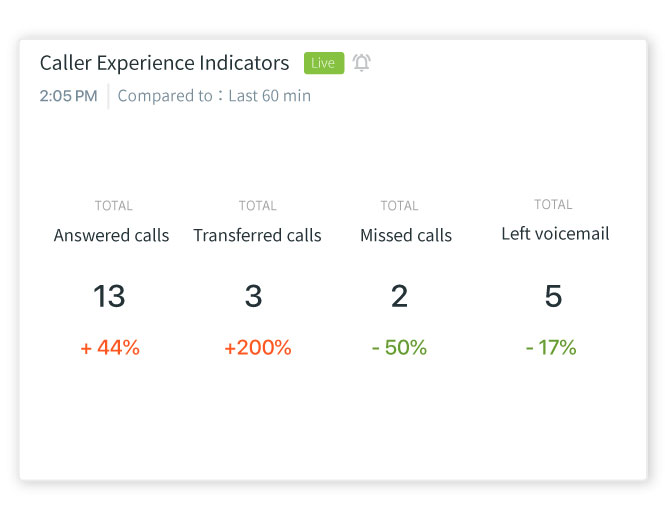
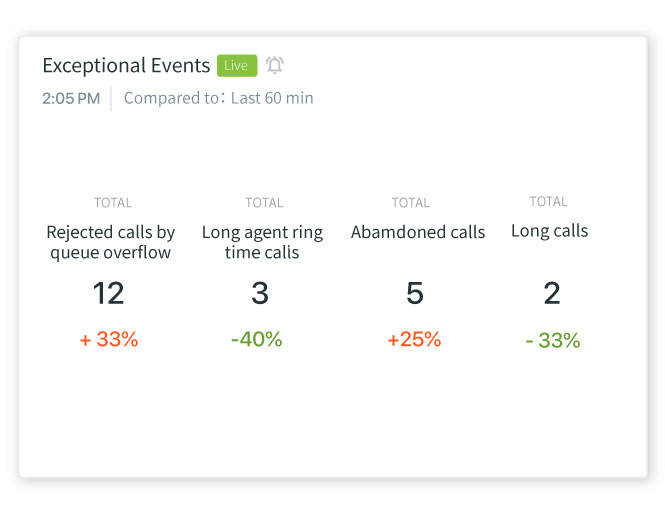
Monitor the incoming and outgoing calls of the entire customer contact center.
Check the current work status of agents.
Visualize the overall service quality through the number of calls answered, transferred, missed, or voice messages left.
Get alerts to unusual situations in the call center so you can take corrective measures.
Better plan and manage the call center operation and resources with reports on call volume, traffic load and call disposition.
Analyze call volume and daily trends for inbound and outbound calls.
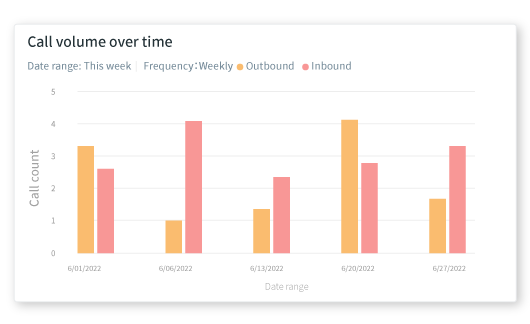
View call volume data within a specified time interval with weekly or daily statistics.
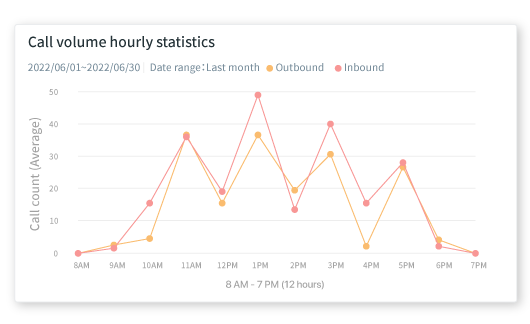
Display hourly call volume statistics (average, maximum, or minimum) for each day or over a week to understand traffic distribution per hour
Examine the utilization rate of dedicated lines and agents. Save costs by reducing underutilized resources.

View call volume data within a specified time interval with weekly or daily statistics.
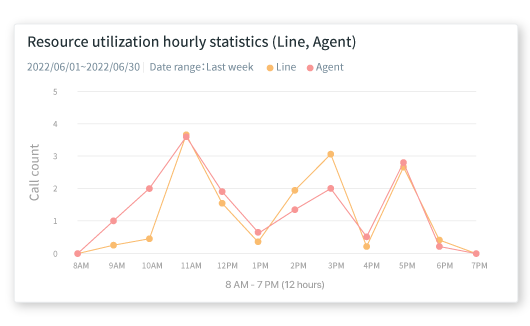
Display hourly call volume statistics (average, maximum, or minimum) for each day or over a week to understand traffic distribution per hour.
View the disposition of incoming calls including answered, missed, hung up and missed messages. Add agents or additional dedicated lines if the number of missed calls or hangups is unacceptable.
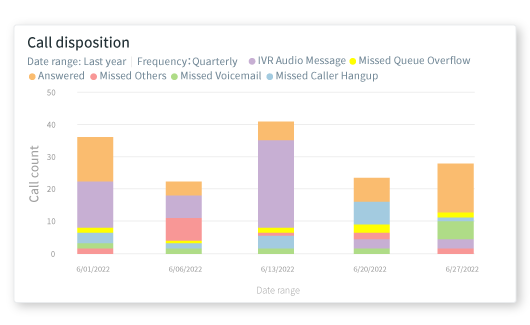
View call volume data within a specified time interval with weekly or daily statistics.
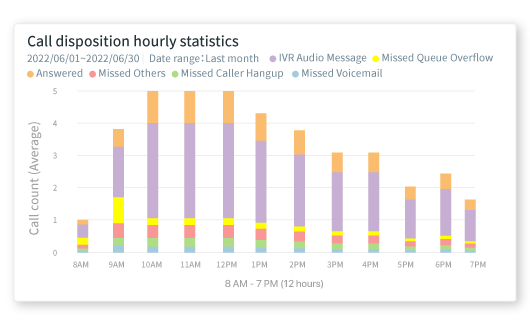
Display hourly call volume statistics (average, maximum, or minimum) for each day or over a week to understand traffic distribution per hour.
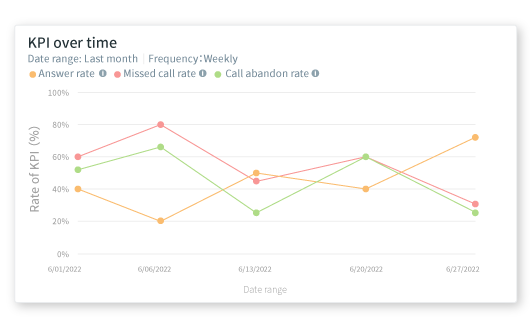
Understand trends in answered, missed and hang up rates. High missed call rates indicate the need to add customer service agents.
View the time that customers stay in each call stage including IVR time, queue time, agent ring time, call time and other information. For example, an agent whose ring time has suddenly increased may need assistance or further coaching.
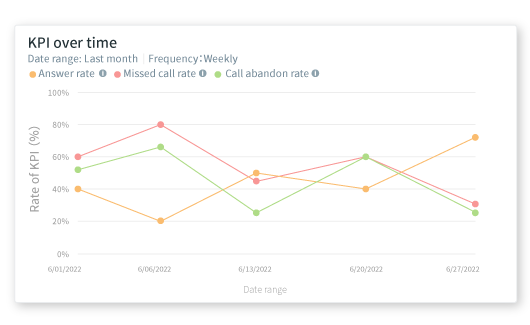
View call volume data within a specified time interval with weekly or daily statistics.
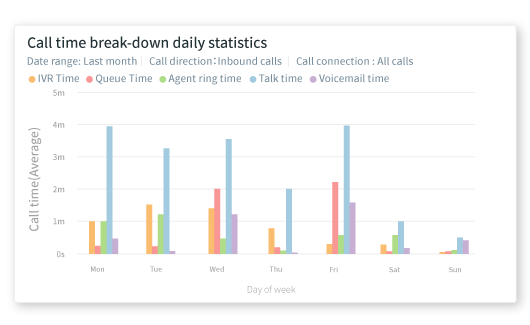
Display hourly call volume statistics (average, maximum, or minimum) for each day or over a week to understand traffic distribution per hour.

View the customers who call most frequently to evaluate and make adjustments.
Analyze subsets of data with comprehensive and intuitive filtering options.
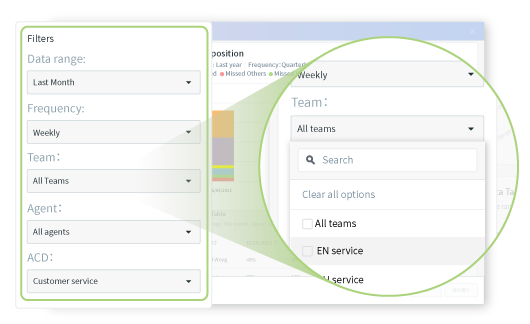
In addition to the basic date range and frequency, reports can be filtered by team, agent, ACD, etc.
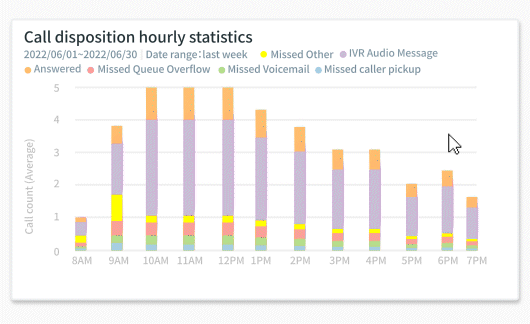
Just click the icon to hide the corresponding data and graphics and click again to restore.
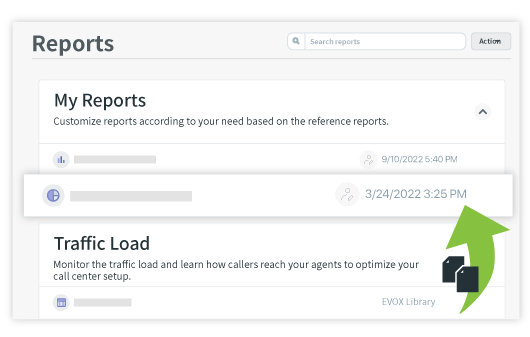
Custom report creation service available.
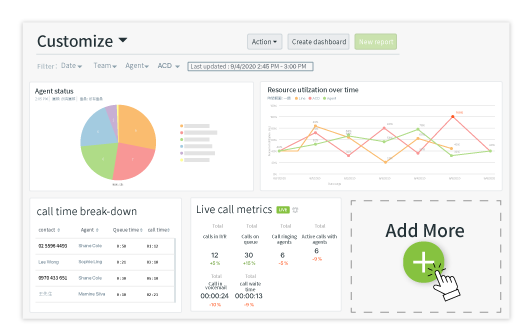
Add multiple commonly used reports to your work Dashboard for quick access to key statistics.
Automatically generated reports - no need to manually collect information.
Custom reports.
Transform complex data into graphical charts for easy interpretation.