Add professional telephony to Microsoft Teams
No need for expensive hardware or complicated CTI; use cloud technology to connect your local Taiwan phone numbers with Teams for a complete Teams’ UCaaS.

No need for expensive hardware or complicated CTI; use cloud technology to connect your local Taiwan phone numbers with Teams for a complete Teams’ UCaaS.
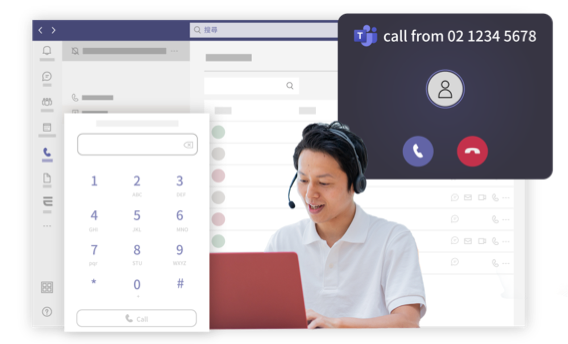
Enable Teams to make and receive domestic and international calls from/to your company number. Stable call quality, caller-ID and no international roaming charges for outgoing calls.
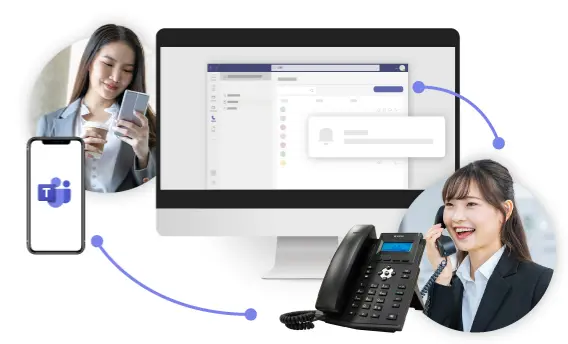
With mobile extensions, Teams users can choose to use the Mobile App, PC App or an IP phone to make or receive calls remotely or in the office. Incoming calls ring on all devices to avoid missed calls.
Learn more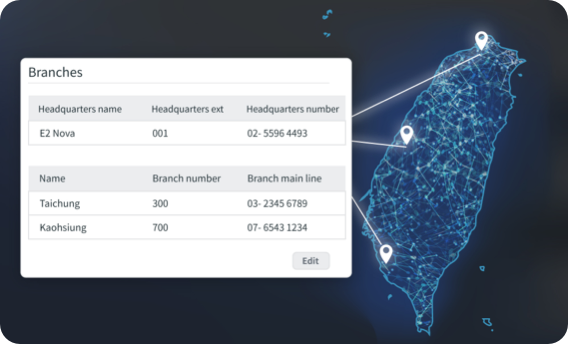
There is no need to build multiple hardware systems, use the online management tool to quickly set up and manage cloud PBX for multiple locations. Configure auto-attendant and user extension information at any time from any browser. Internal extension calls between multiple locations are toll free.
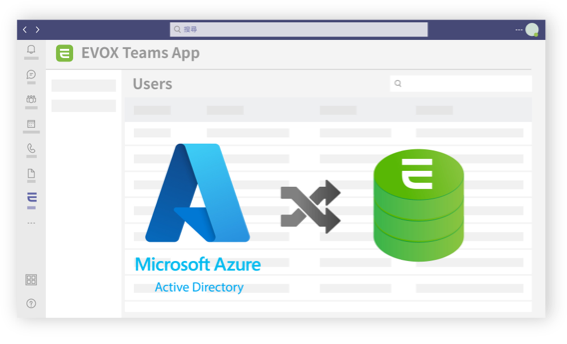
Integrate the Teams’ address book with the EVOX Teams App and Microsoft AD, eliminating the need to import contacts one by one. And with EVOX, there is no limit to the number of extensions.

With no hardware equipment and no need to pull phone lines, cloud PBX offers a more flexible and cost-effective solution than traditional CTI.

Easy to learn online management UI. Quickly set up incoming call greetings for special events or vacations. View and download complete call records at any time.
Learn more
A professional technical service team provides data import, education, training and introduction services. As your long-term business partner, the team will assist you with any issues that may occur after onboarding.

You can also integrate with your cloud CRM or ERP through the API for unlimited business opportunities.
Use ACD and IVR functions to create a more user-friendly call experience.
When a call comes in, the contact information card will pop up, highlighting key points and allowing agents to edit contact information during the call.
Agents can check in and change status settings including breaks online. The system automatically distributes incoming calls to available agents.
Track and analyze the team’s call flow at any time and use the coaching tools to monitor and improve service quality.