Auto-Attendant
The attendant is the main contact window for all incoming calls to the company. With EVOX, you can set up a live attendant or configure auto-attendant to answer calls.

Receptionist (live attendant)
You can select a receptionist to answer calls if you prefer a live attendant. When the receptionist is not available to answer an incoming call, you can set up other extensions or departments to receive the call.
- You can record and set up lunch break and after work greetings to assist callers and/or leave a message when the receptionist is not available.
- With speed dial menus, you can forward calls to the right team when the receptionist is not available.
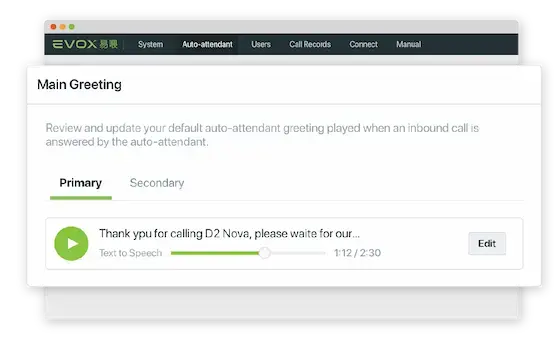
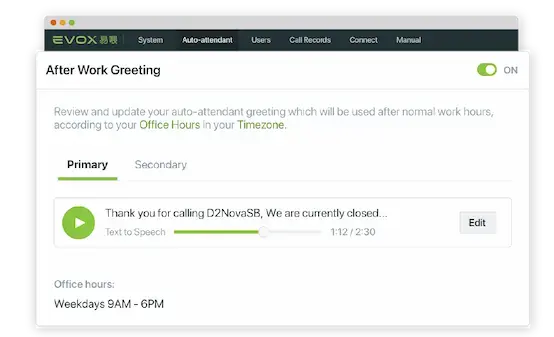
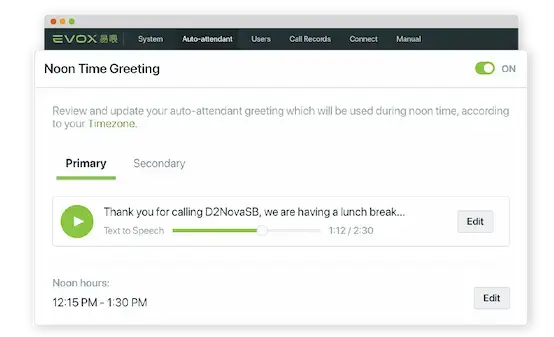
Auto-attendant: company greetings
You can select auto-attendant to answer incoming calls with a customized company greeting. The auto-attendant allows callers to enter a digit selection to be directed to an extension or ring group (sales or support, for example).
- Automatic text to voice translation allows you to easily create company greetings.
- Main greeting for regular office hours.
- An optional secondary greeting for a second language, a special announcement, or a seasonal message.
- An optional noon time greeting for when personnel may not be available to answer calls or when the live receptionist is not available.
- An optional after work greeting can be used for outside work hour information even if live receptionist has been selected to answer inbound calls.
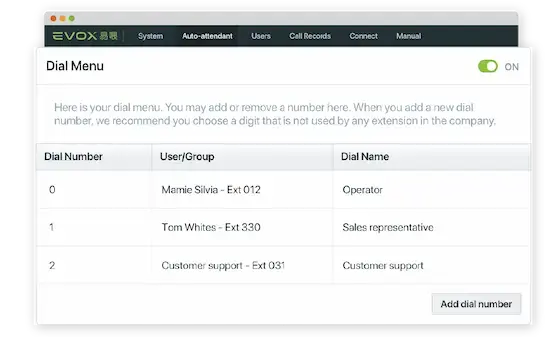
Auto-attendant: dial menu
You can associate users or groups to a short “speed dial” number which allows an inbound caller to quickly reach them with just one or two digits. A typical auto-attendant dial menu might include the receptionist, sales, support, and a few other popular departments.
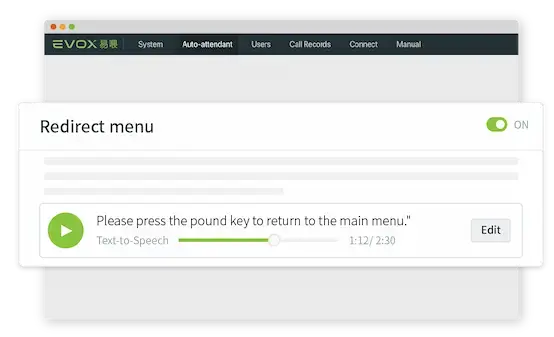
Return to main menu
You can append the “return to main menu greeting” option to a user’s voicemail greeting. This allows a caller to go back to the auto-attendant menu and select a different extension or group by pressing the * key. The default greeting provided by EVOX can be customized for your business needs.
